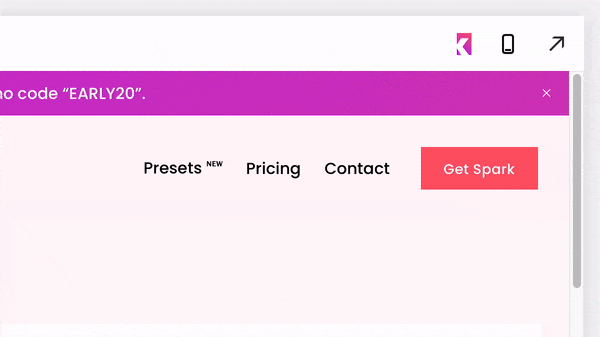Squarespace Pricing Plans (2025): Which Plan is Best for Me?
Price is one of the most important factors when choosing a platform for your website. You want something that’s affordable, but gives you all the functionality you need.
One of the advantages of Squarespace is that pretty much everything is included in your subscription, like hosting, customer support, and security updates.
But onto the big question… how much does Squarespace cost? Let’s look at the different pricing plans, Squarespace subscriptions, and if there are any ways to get a discount on your brand-new website.
Is Squarespace free?
Unfortunately, Squarespace isn’t free. However, Squarespace offers a free 14-day trial, so you can take advantage of all the different features and see if it’s right for your needs.
Just go to www.squarespace.com, and click get started. You don’t have to enter your credit card details. When your trial ends, you can upgrade to the paid service, extend your trial period by seven days, or let your trial site expire.
How much does Squarespace cost?
It depends on the pricing tier you choose. Currently there are four different pricing plans, with different costs and features.
Important note: Squarespace charges in USD, so if you’re in another country, the price you pay will depend on the exchange rate.
Personal
$25 a month/$16 annually
Best for: Bloggers and people looking to show off their portfolio
Personal websites can be a great way to showcase a hobby, start a side hustle, or establish yourself as a thought leader. The Personal plan is an excellent introduction to Squarespace and a fantastic way to get started with your own high-quality website.
It’s important to remember that you can’t sell through your website with the Personal plan. There is also a lot of functionality that is unavailable to you; for example, you can’t take advantage of Spark Plugin on the Personal plan.
Business
$36 a month/$23 annually
Best for: Small businesses looking to start selling online
The Business plan is the next step up, and gives you the opportunity to sell through your website. You get fully integrated eCommerce and advanced analytics so you can see which product pages are the most successful.
However, Squarespace charges a 3% transaction fee on all the products you sell, alongside any credit card and platform processing fees. So while the Business plan is fantastic if you want to try selling online, it’s not ideal if you’re an established eCommerce store.
Basic Commerce
$40 a month/$28 annually
Best for: Established businesses that want to take advantage of Squarespace’s excellent eCommerce functionality
The Basic Commerce plan has all the functionality of the Business plan, as well as customer account creation, the ability to add product reviews to your pages, and even the power to sell on social media.
One of the key benefits of the Basic Commerce Plan over the Business plan is that you don’t have to pay a transaction fee on anything you sell. If you plan to sell a lot of products online, it may be worth paying the extra few dollars to upgrade!
Advanced Commerce
$72a month/$52 annually
Best for: Large businesses that want Squarespace to do all the heavy lifting when it comes to online sales
The most powerful (and most expensive) of the Squarespace pricing plans, the Advanced Commerce plan is ideal for medium and large businesses that do most of their selling online.
This plan comes with all the functionality of the Basic Commerce plan, as well as additional features like abandoned cart recovery and the ability to sell subscriptions. You can also enable custom APIs, meaning you can build your own customized functionality.
Compare all the different pricing plans on the Squarespace website
Is there a Squarespace subscription package?
There isn’t a Squarespace subscription as such, but there is the option to pay monthly or annually.
Paying monthly is more expensive, but you are on a monthly rolling contract, meaning you can cancel or change your Squarespace subscription at any time. You can see how to do this later on in this article.
You get a discount if you pay annually, but this means you need to be committed to your Squarespace subscription for the year. If you cancel, you don’t get your money back.
Which Squarespace pricing plan should I choose?
It ultimately depends on your goals, the features you want to take advantage of, and whether you want to sell online or not. If you’re not looking for eCommerce functionality and want a simple website, the Personal plan is a great place to start.
If you’re a small business testing eCommerce, the Business Plan is ideal. You can always upgrade to one of the Commerce plans once you start selling to avoid the 3% transaction fee.
There is a lot of flexibility, as you can upgrade and downgrade when you want. Let’s look at how you can do this.
Can I change or cancel my Squarespace pricing plan?
Yes. You can change your pricing plan anytime – go to your account dashboard, open the billing panel and go to subscriptions. If you’re upgrading, the changes will take effect immediately, while if you’re downgrading, the changes will take effect at the end of your billing cycle.
You can cancel your Squarespace pricing plan at any time. Bear in mind that if you do this, your website will be permanently deleted after 30 days. You also won’t receive a refund unless you cancel an annual plan within 14 days of the first payment.
Are there any other Squarespace fees to consider?
Yes. You’ll need to buy a domain name for your website, which generally costs between $20 to $70. If you purchase an annual plan, you get a domain name free for a year.
Find out more about hosting and domains on Squarespace
Can I get a discount code for purchasing a Squarespace pricing plan?
Squarespace occasionally has special offers where you can get money off pricing plans. You can check out the latest promo codes on the Squarespace website.
If you’re a student, you can get 50% off your first full year of Squarespace – perfect if you want to showcase your portfolio to prospective employees.
You can also get a significant discount if you pay annually rather than monthly – up to 30%!
Spark Plugin: the perfect partner for Squarespace
If you choose the Business or Commerce plans, why not boost the functionality of your website even further with Spark Plugin? With over 100 brilliant customizations, you can improve the look and feel of your site, leading to more visitors and sales.
And with flexible pricing starting from just $12 a month, Spark Plugin is perfect for individual use and agencies alike! Sign up for your free trial today.