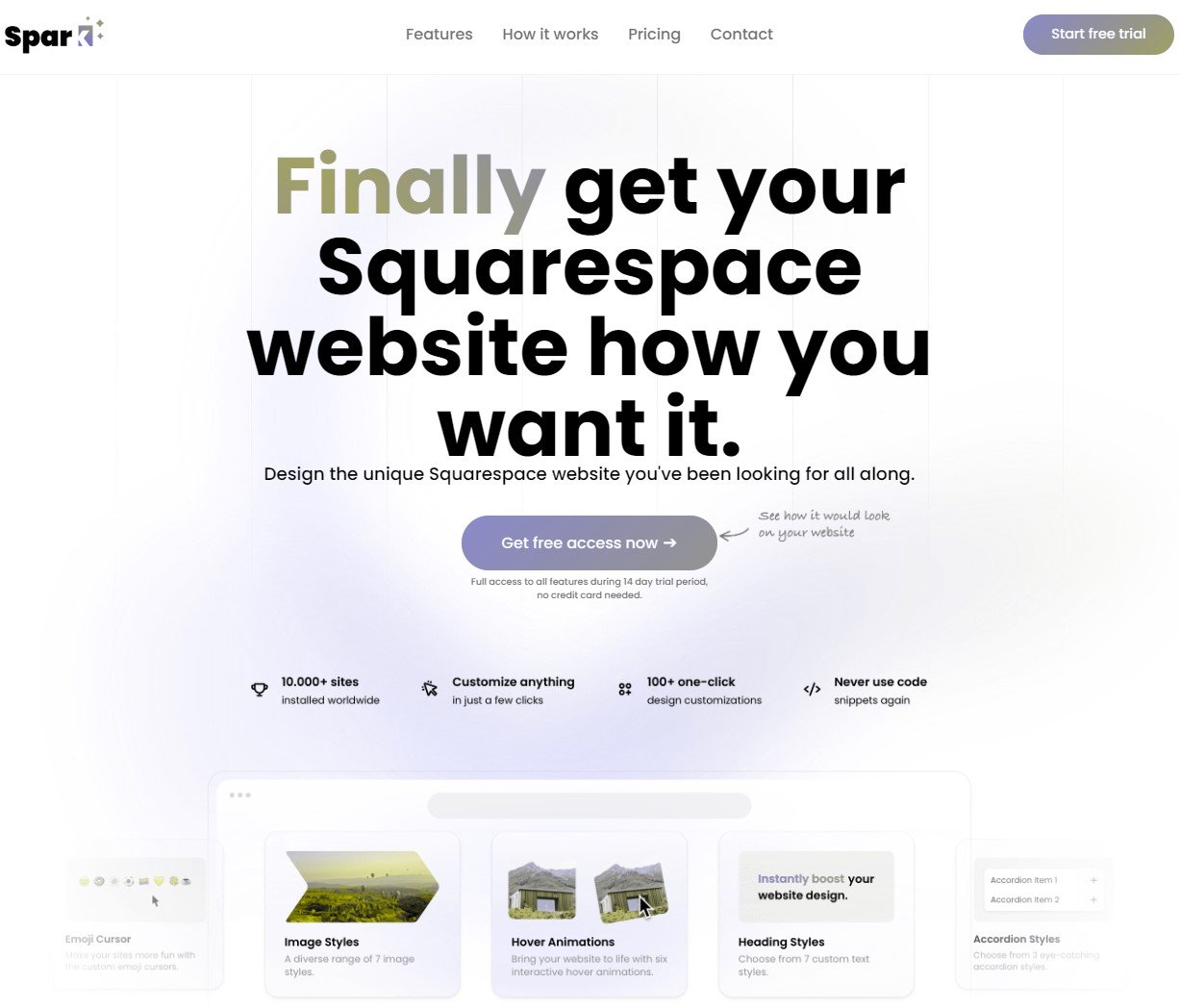How to Make a Squarespace Website ADA Compliant in 2025
Did you know that one in four adults in the US has a disability?
This means it’s essential to make sure your Squarespace website is as accessible as possible so everybody can use it.
Squarespace has a lot of great accessibility features, for example, scaling fonts that increase size on large browsers. However, it’s still vital to be aware of how you can provide ease of access.
We’ve put together a quick guide to help you achieve the Americans with Disabilities Act (ADA) Standards for Accessible Design.
Squarespace ADA compliance: our quickfire tips
1. Use alt text
One of the easiest ways to take a step towards Squarespace ADA compliance is to add alt text to all your images. If someone accesses your site using a screen reader, it will read the alt text to them so they understand what any images are of.
(Alt text can also help search engines crawl your website, giving you an SEO boost too.)
You can add alt text to your images in less than a minute – this guide shows you how!
2. Make your pages easy to read
Easy-to-understand pages not only help with accessibility but also improve the overall user experience! Here are some of our top tips:
Use headings, bullet points, images and lots of paragraphs to break up your text
Make your anchor text (clickable links) clear and contextual – avoid saying ‘click here’ or ‘read more’
Avoid complicated words and jargon and keep your sentences short. The average American reads to a 7th/8th-grade level
Keep italicized text to a minimum – this can be hard for people with dyslexia to read
3. Check your color scheme
It’s important that your background color and font color have the right levels of contrast, so that everyone can read them. People with visual impairments or color blindness may find it difficult to read text if the contrast is poor.
This color checker is a great tool. It uses the Web Content Accessibility Guidelines (WCAG) rather than ADA standards, but as a general rule of thumb, anything graded AA or above on WCAG is ADA compliant.
Also, avoid color as the only indicator that a change has taken place. For example, if you remove the underline from your links, you still need to show that your link is visually different from the surrounding text.
4. Test your site
One of the best ways to make sure your site is accessible is to test it.
Run your website through a screen reader to see how a person with visual impairments would access it.
Use an extension to see how color blind people would view it.
Access your website using speech recognition software to see how people with motor difficulties might get around.
Even better, ask someone with disabilities to complete a task on your site and ask for their feedback.
We hope you found this guide to Squarespace ADA compliance useful. If you’d like to know more about making your website accessible, please check out Squarespace’s accessibility FAQ.