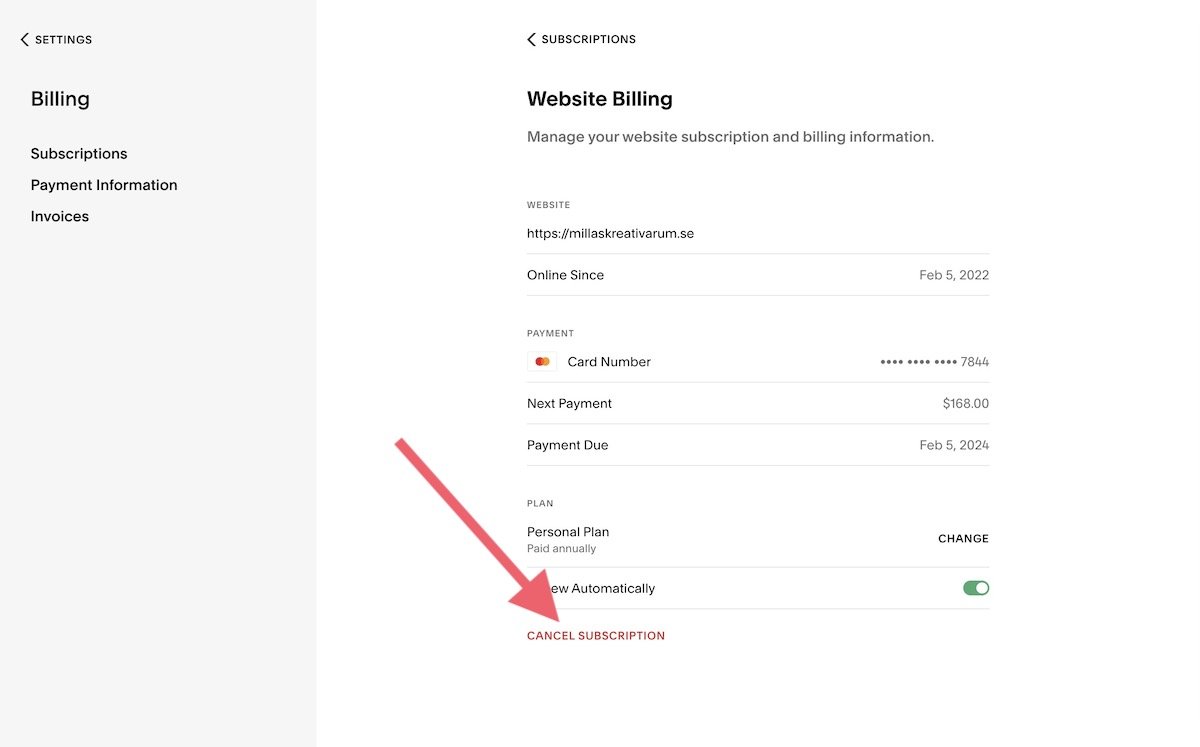How to Delete a Squarespace Website in 2026 (3 Quick Steps)
We don’t want to think about you having to delete your Squarespace website, but there may be a time when you need to shut down your site.
Perhaps you’re closing your business, your student website has got you the job of your dreams, or you want to replatform your website.
With this in mind, here’s how to delete your Squarespace website in three simple steps.
Step 1: Prepare for deletion
There are a few things you need to do before you delete your Squarespace website.
Cancel any subscriptions you have, for example, Squarespace Scheduling, and your Squarespace site subscription. You can do this by going to Settings, Billing, and Subscriptions
Create an XML file of your website. This makes it easy if you want to move to a new platform like WordPress
You also need to be sure you want to delete your Squarespace site. Is there something you can do instead of deleting it? For example, if you don’t like the layout, you can add new blocks to enhance the functionality.
Step 2: Go to your dashboard
Go to account.squarespace.com to access a list of all the sites you are responsible for.
Click the three dots in the top right-hand corner of the website you want to delete and choose DELETE.
If you can’t see the option to delete, you may have some active subscriptions that need cancelling or do not have the right level of access.
You need to be an owner or administrator to delete a Squarespace website.
Step 3: Click delete
Squarespace will ask if you definitely want to delete your site. Click DELETE to confirm. You may be asked again to check that you’re entirely sure!
Your site will then disappear from your account. If people visit your site, they’ll see the following message.
And there you have it – how to delete a Squarespace website in three quick steps.
What happens if I change my mind?
Unfortunately once you’ve deleted your Squarespace website, you can’t recover your content or site data. This means you must be 100% sure you want to delete it.
If you’re not sure if you want to delete your Squarespace website, there are a few alternative options.
You can cancel it instead. This takes your website offline, but you can still access your pages. You can do this through Subscriptions.
Alternatively, you can hide your site so nobody can see it apart from you. To do this, go to Settings, Website, Site Availability, and change to Private or Password Protected.
Squarespace might be able to restore your site after you’ve deleted it, but this depends on whether they still have access to your data. If this is the case, you can contact Squarespace here.
Deleting a Squarespace website isn’t tricky, but there are a few things you need to do first. Plus, you need to make sure you definitely want to delete your site, as once you do, you’re unlikely to recover it.