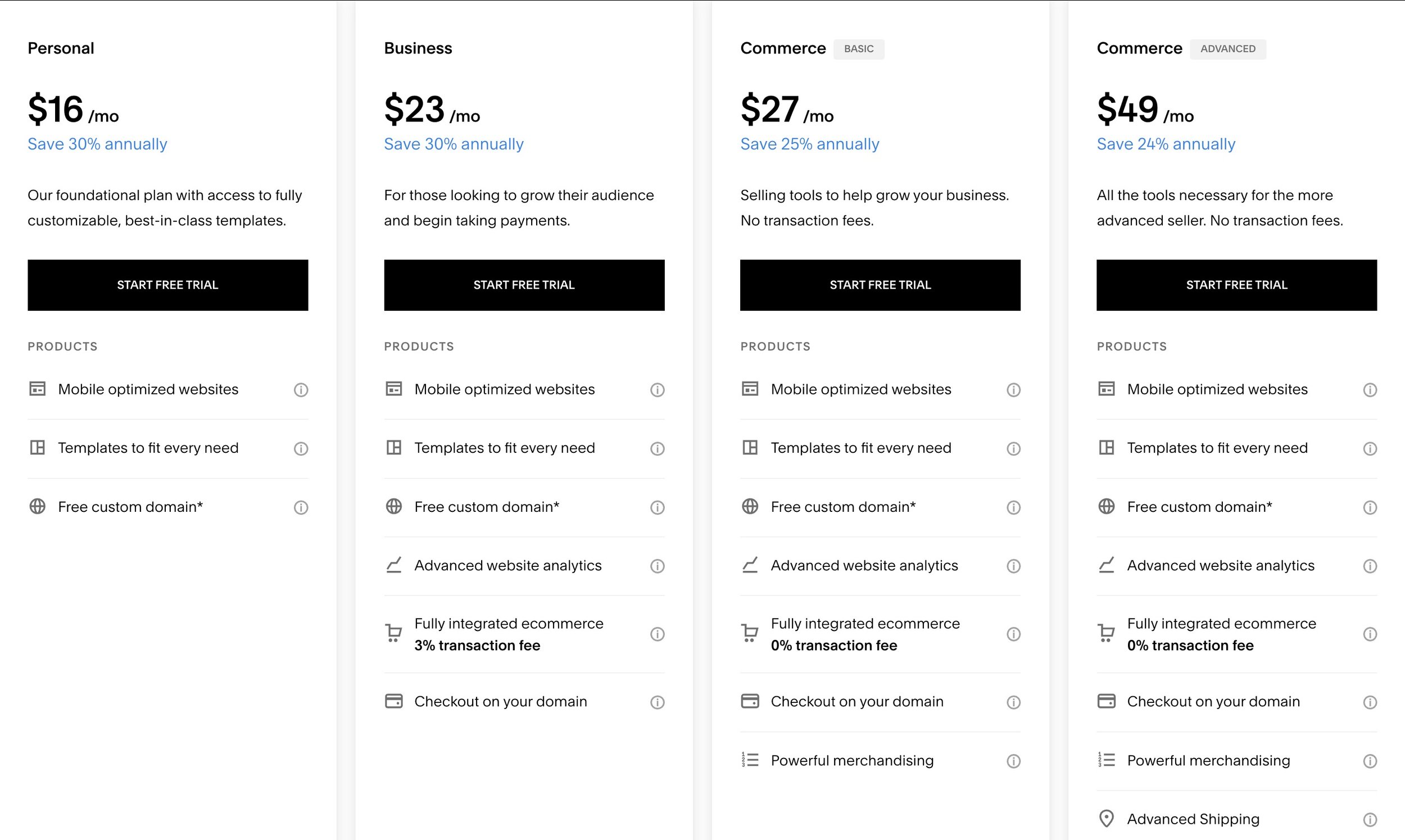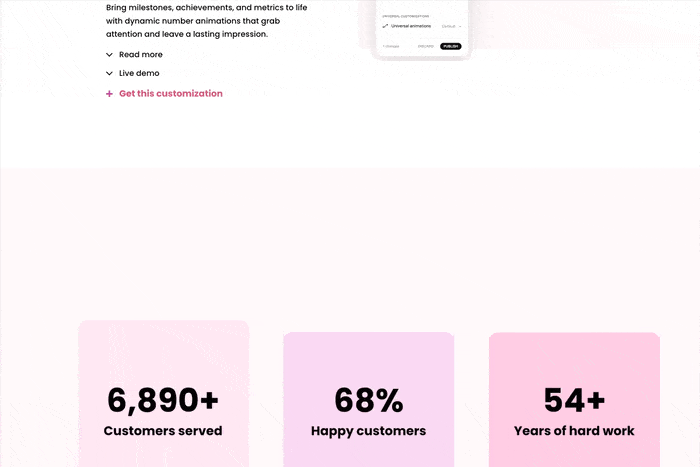Squarespace for Nonprofits: 4 Secrets to Cut Costs in 2025
Squarespace is a fantastic choice for eCommerce businesses, as well as freelancers looking to show off their portfolios.
However, did you know it’s great for nonprofit organizations like charities, educational institutions, and libraries too? It’s easy to use; it has a lot of awesome features like email marketing, blogs, and donation blocks, as well as a dedicated customer support team.
When you’re running a nonprofit, you need to make every dollar count. With this in mind, I’ve put together four fantastic ways you can save even more money and make Squarespace your nonprofit platform of choice!
✨ Secret #1: Use a free template
✨ Secret #2: Save up to 30% by paying annually
✨ Secret #3: Use the coupon code GIMME10
✨ Secret #4: Get a 40% free discount code from Spark Plugin
Squarespace for nonprofits secret 1:
Use a free template
One of the great things about Squarespace is that you get a lot of free features. One of the best selling points is the selection of fantastic free templates available.
Of course, you can spend money creating your own template if you want, but with Squarespace, you don’t need to!
There are over 200 different customizable templates to choose from to give your nonprofit site a professional appearance. You can try a live demo of each template to see which one is right for you before you take the plunge.
While Squarespace does have a template section for community and nonprofit websites, you can use any template you want. Here are five of my favourites that will suit your nonprofit site perfectly:
Maca
If you plan on doing a lot of blogging, Grove is a simple and clean template designed for articles. Just customize with your content, and you’re ready to go.
Grove
Got a stunning video that showcases who you are and what you do? Use this template to place your video front and center on the homepage of your nonprofit website.
Suhama
Do you sell products as part of your nonprofit? For example, t-shirts, calendars, or cards for the holidays? This template is designed for eCommerce and has all the functionality you need to start selling online in a couple of clicks.
Talva
This template is bright and bold – great if you have a distinctive color scheme for your nonprofit. It’s bound to help you make an impact!
Squarespace is a great option if you have many photos you want to share, for example, of the events you host, the services you offer, or the people working for your nonprofit. Talva is a wonderful template as you can show off a full-width gallery on your homepage, ideal for encouraging people to want to know more.
Squarespace for nonprofits secret 2:
Save up to 30% by paying annually
You often get good discounts if you pay for things like your insurance and office rent in advance. The same logic applies to your Squarespace website too.
Squarespace has four pricing tiers to choose from, and if you pay by the year, you can save up to 30%. For example, the Business plan is $33 a month, but $23 if you pay annually.
You can also get some cool free services by paying annually, meaning you can save even more cash. You get a free year of domain registration, and if you sign up for the business plan or higher, you also get a free Google Workspace account for the year. This helps you easily set up a custom email address for your nonprofit, and use video chat functionality to keep up to date with clients and stakeholders.
Which Squarespace for nonprofits pricing tier is the best?
It depends on what you want. The Personal plan is more than enough if you want to use your website to showcase your photos or perhaps a blog.
However, if you want the ability to accept donations or sell products online, you’ll need a Business, Basic Commerce, or Advanced Commerce plan.
Squarespace for nonprofits secret 3:
Use the coupon code GIMME10
While Squarespace doesn’t offer specific reductions to nonprofits, it occasionally provides discount codes to new users.
If you use the code GIMME10 on any plan, you get 10% off your first order. Why not use this in conjunction with paying annually to save money on your new site?
Squarespace for nonprofits secret 4:
Get a 40% free discount code from Spark Plugin
Shh… don’t tell anyone, but did you know that if you’re a nonprofit organization using Squarespace, you can save 40% on a subscription to Spark Plugin? This is exclusive to nonprofits!
Spark Plugin is a brilliant, code-free way to customize your Squarespace website, provide an enticing user experience, and make your content stand out from the crowd.
You can create bright and vivid call-to-action buttons, animate your images, and improve your header. There are over 100 customizations, with more added every month!
Here’s one of our favorites—you can use this number counter to animate any numbers you add to your pages. It’s perfect if you want to show how many years you’ve been operating for or how many people you’ve helped!
The Personal Spark Plugin plan costs $12 a month, or $9 a month annually, and this lets you customize two websites. However, with your exclusive discount code, you can pay as little as $5.40 a month!
Plus, we’re proud members of Stripe Climate, meaning we donate a proportion of our revenue to remove carbon dioxide from the atmosphere. So you’re not just helping yourself when you use Spark Plugin; you’re helping the planet too!
How can you get this fantastic discount code? Get in touch with Spark Plugin with your details – it’s that easy!
(Still not sure if Spark Plugin is right for you? Check out what some Spark Plugin users are doing with their subscription!)
I hope you enjoyed this code to Squarespace for nonprofits and how you can save money on signing up for a website! Don’t forget that if you want a discount code for Spark Plugin, just send us a message.