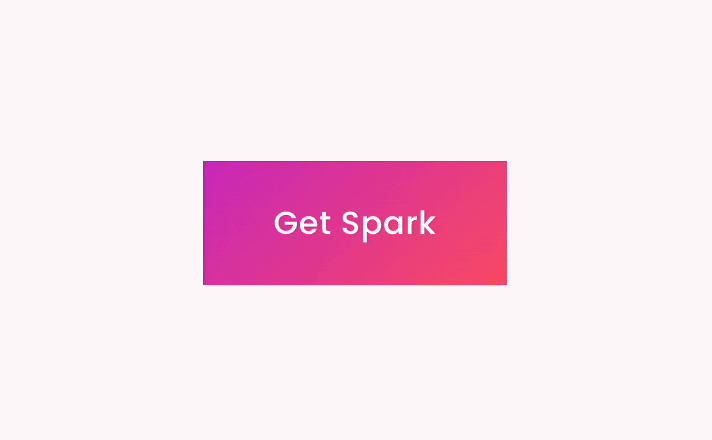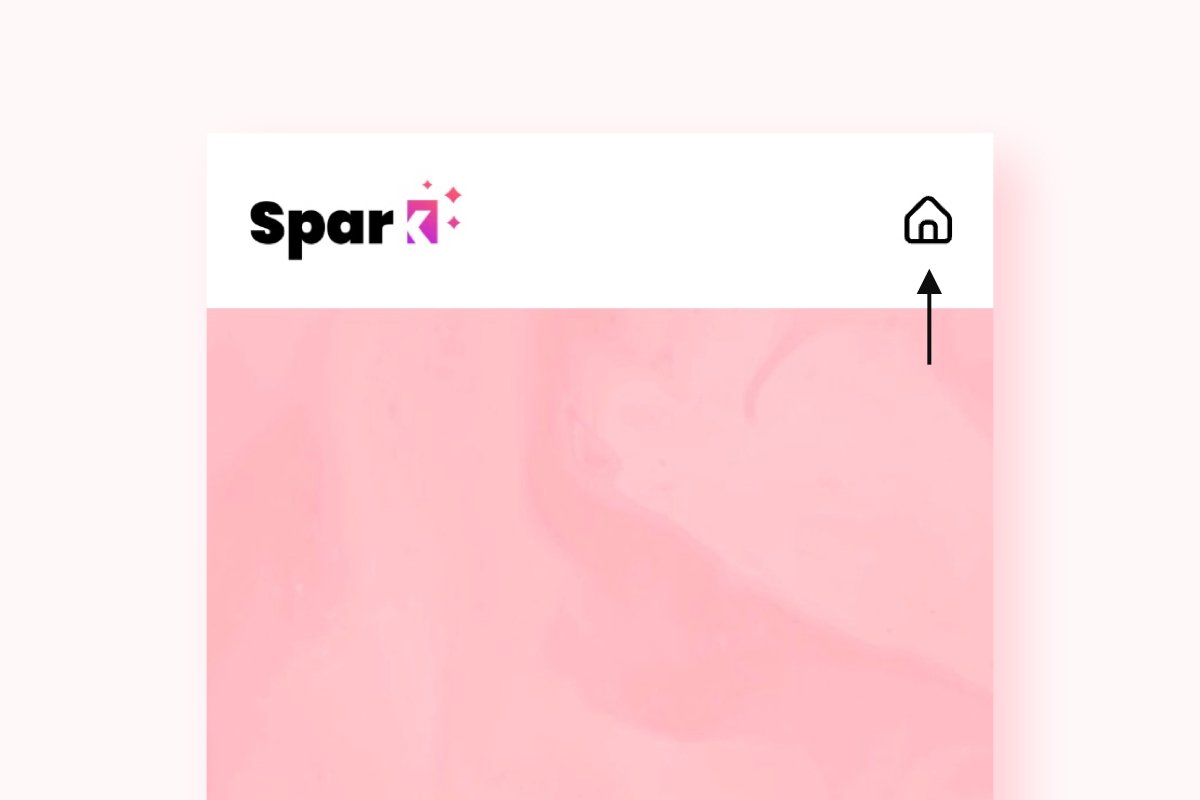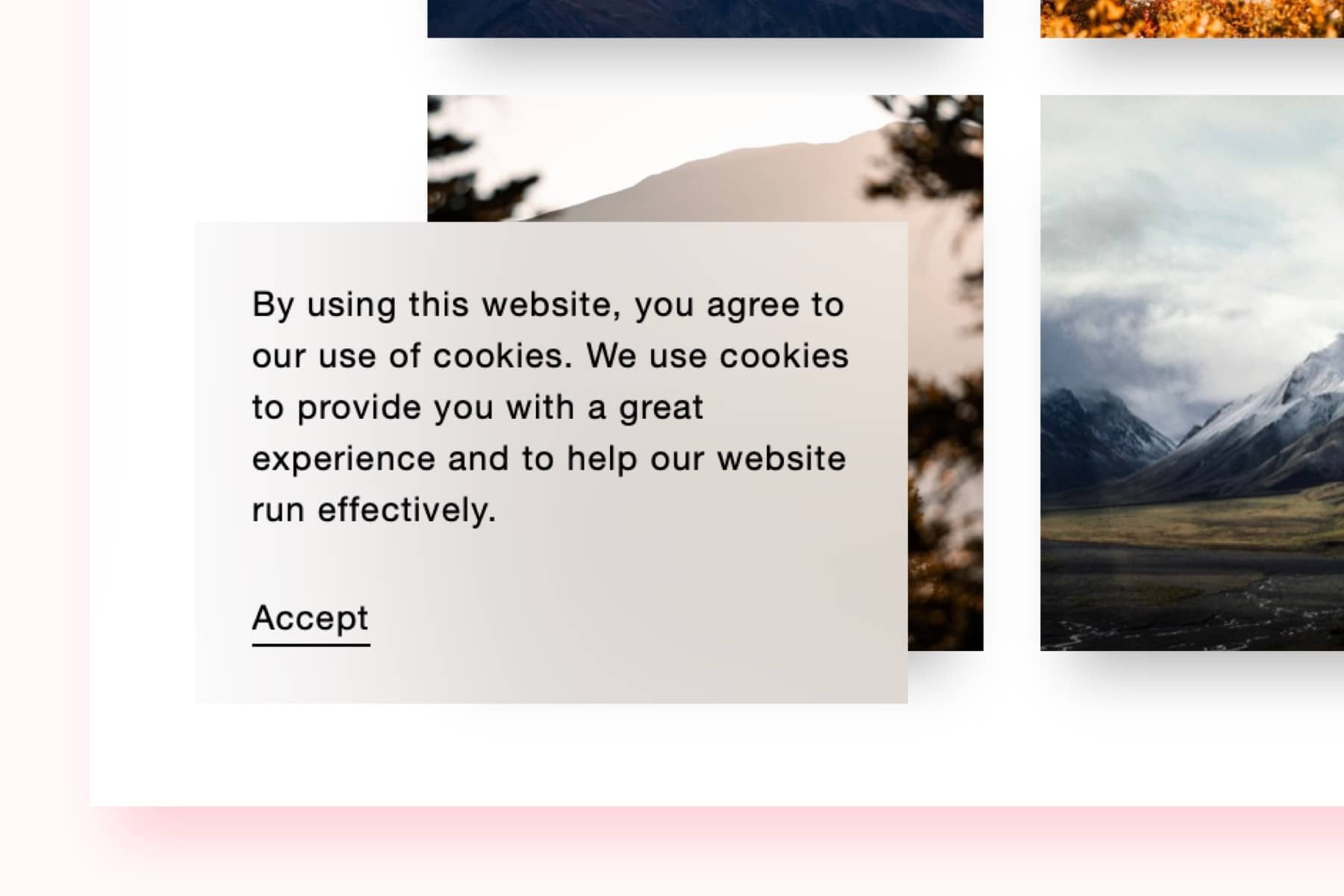10 No-Code Squarespace Hacks to Transform Your Website
In the past, if you wanted to add bespoke customizations to your Squarespace site, you had to know complicated code like CSS and JavaScript.
This code is easy to get wrong; one misplaced letter or number, and you have to spend hours putting your website right. And the worst thing is, if this happens, Squarespace can’t help you put your site back to how it was.
The good news? There are simple and code-free Squarespace hacks to make your website stand out.
Here are 10 handy Squarespace hacks:
1. Apply animated image shapes
Images and photos are essential for breaking up your Squarespace site and for telling prospective customers a little more about you. If you want to make your imagery pop even more, this bundle of animated image shapes is essential!
Think of them as a spotlight on your images, shifting to add intrigue and mystery to your web pages. With six quirky shapes and effects to choose from, you can use them to design a website that is entirely your own!
2. Implement a custom animated button
Whether you want people to put items in their basket, register for your webinar, or sign up for your newsletter, a prominent call-to-action button is essential!
It’s important for web users to notice the buttons on your site, especially if they’re scrolling through on their mobile. While you can change the size or color of your button through Squarespace, these striking custom button styles transform your buttons in just a couple of clicks,
Apply a bright gradient, make your button ‘wobble’, or add a subtle shadow. Try them all out and see which leads to the most engagement on your site.
3. Create an enhanced mobile menu
With over half of website traffic now coming through mobile, it’s vital that your mobile site is as responsive and user-friendly as your desktop site.
While Squarespace is designed to look good on mobile, the mobile menu is not as customizable as you might like. This Squarespace hack gives you a selection of fantastic-looking mobile icons that not only encourage prospective customers to click, but makes your mobile site more manoeuvrable.
Additionally, you can transform your entire site into a mobile app easily with a website to app converter, offering users the flexibility to access your website on their smartphones.
4. Discover gallery shadow effects
Squarespace is well-known for its image galleries, a set of images displayed in a cohesive and attractive layout. Ideal for photo albums, ‘meet the team’ sections, image portfolios, and so much more!
If you want to enhance your existing gallery, this Squarespace hackadds a subtle shadow effect that draws the eye and makes your images even more appealing. Apply to just one of your image galleries or to all of them; it’s entirely up to you!
5. Introduce a clever adaptive logo color
Many people use dark mode on their phones and desktops as it improves battery life and helps reduce eyestrain. Not only this, but it can make websites look super cool too!
If your logo is dark, you might worry that it disappears into nothingness on a dark background. With this handy Squarespace hack, your logo will automatically convert to white on a black background, meaning you can ensure brand awareness at all times!
6. Add some eye-catching custom text styles
Squarespace gives you the option to change the color, size, and spacing of your text. However, what if you want to take things to the next level?
This tweak offers you seven awesome styles of custom text to make your website stand out. Choose from elegant outlined text, a bright gradient or vivid multi-colored content. Just click, type, and you’re ready to go!
7. Bring in a section divider
Got a long page? Rather than subjecting your visitors to walls and walls of content, why not split it up with an innovative section divider?
This hack gives you access to lots of different section dividers you can use to separate different sections of your webpage, as well as make your content more memorable.
8. Stay compliant with a custom cookie banner
If you use third-party cookies like analytics software or social media ‘like’ buttons, you need to have a custom cookie banner in place to adhere to regulations like GDPR. The only issue is that the default Squarespace banner isn’t pretty!
This custom cookie banner hack lets you style your banner to suit the look of your site, meaning you can have an attractive, minimally-intrusive banner that still keeps you compliant.
9. Make your Squarespace site festive with falling snow
Okay, it might be a little cheesy, but a scattering of falling snow can make your website feel incredibly festive, as well as give you a warm feeling inside!
Whether you want to encourage people to buy in December or just get everyone in a Christmassy mood, this cool Squarespace hack adds a flurry of falling snow to your website.
10. Set up a scroll indicator
It’s estimated that only one in five people go all the way down to the bottom of a webpage. This means that if you have a specific call-to-action at the bottom of a page, you need to do all you can to encourage people to scroll down.
This Squarespace tweak adds a scroll indicator to your page, a subtly animated arrow that encourages web users to keep reading. If you have long pages or a critical piece of information that you want people to check out, it’s a must-install!
Bonus: Testimonial slider
If prospective customers read lots of glowing feedback from satisfied customers, they will likely want to find out more. The good news is that you can add a Squarespace testimonial slider in a couple of easy, code-free steps!
More Squarespace hacks
A stunning Squarespace website has a lot of benefits. Firstly, it makes visitors remember you; nobody likes a beige and boring website after all!
Secondly, it can enhance the user experience. The longer someone spends on your site, the more likely they are to buy your products or services!
Here are some more code-free Squarespace hacks to make your Squarespace site shine:
30+ Squarespace animations: A list of my favorite Squarespace animations and how to add them to any Squarespace website.
100+ Squarespace plugins: A huge hand-picked list of over 100 paid and free Squarespace plugins from dozens of makers.
15 Squarespace integrations: Did you know that you can integrate your favorite websites and platforms into Squarespace? This list covers the best Squarespace integrations available, and how you can add them to your site.
Hope you found the article helpful!