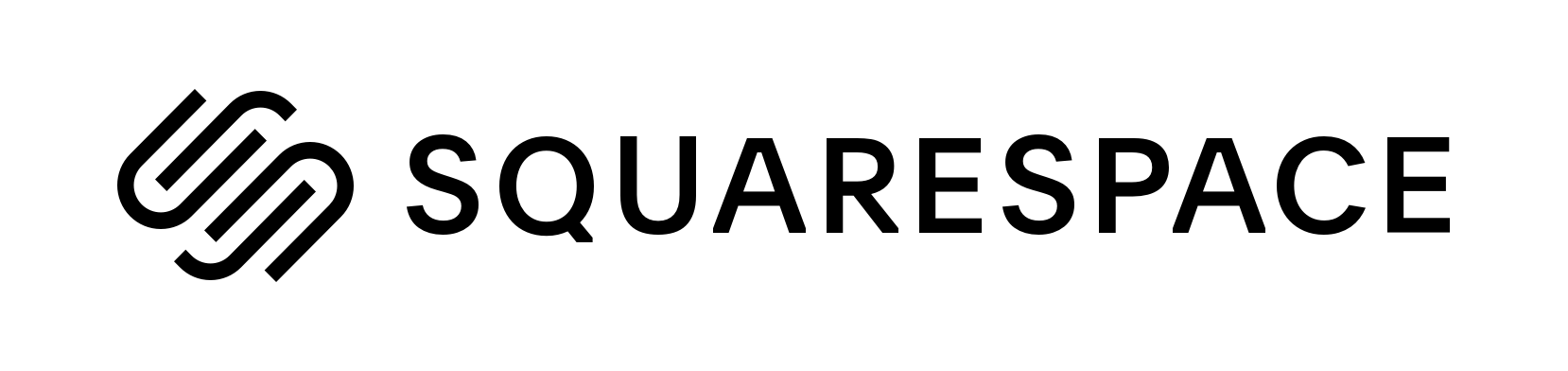Squarespace Logo PNG & SVG Download
There may be times when you’re looking for a specific version of the Squarespace logo to add to your website or for a PhotoShop project.
While you might be tempted to type ‘Squarespace logo transparent’ into Google, there’s no guarantee that the logo you find will actually have a transparent background!
If you’re looking for a Squarespace logo in PNG format or a Squarespace logo in SVG format, you can download them both here. Just click the button below to get started!
Squarespace logo PNG: what is it?
A PNG (or portable network graphic) is a file format with a transparent background. I’ll talk more about the benefits of a transparent background later.
PNGs use ‘lossless compression.’ This means you can compress the file to reduce its size, and it will still look good. This makes PNGs great for websites as you don’t have to compromise between fast site speed and high quality.
You can upload PNGs to your Squarespace website – here’s a simple guide to uploading files to Squarespace.
Uploading an image with a transparent background to Squarespace means you can take advantage of cool tweaks. For example, this plugin that changes the color of your logo on a dark background.
Squarespace logo SVG: what is it?
An SVG (or scalable vector graphic) is a vector file that supports a transparent background. The great thing about vectors is that you can resize them without them getting distorted. So you can make any SVG bigger and not worry about it becoming pixelated.
This makes them ideal for sending to printers and designers, for example, if you’re getting posters or t-shirts made.
Squarespace doesn’t let you upload SVGs directly to an image block; however there is an easy workaround. You can upload your SVG file to your Squarespace website as an asset, grab the link, and embed the link into a code block.
Why is it so important for your Squarespace logo to be transparent?
Some image formats, like JPEG, don’t have transparent backgrounds. This means the background of the logo is white, black, or another color.
A transparent Squarespace logo doesn’t have a background at all. You can usually tell that a logo is transparent as it has a gray and white checked background. This indicates that the background has been completely stripped out.
This means you can easily add your logo to any colored or patterned background. You don’t need to worry about your logo having a white frame around it, or looking inconsistent on different backgrounds. For example, you could add a logo to a gradient background, and it would still look great!
Now you should have a perfect transparent Squarespace logo in SVG format or PNG format. Enjoy!