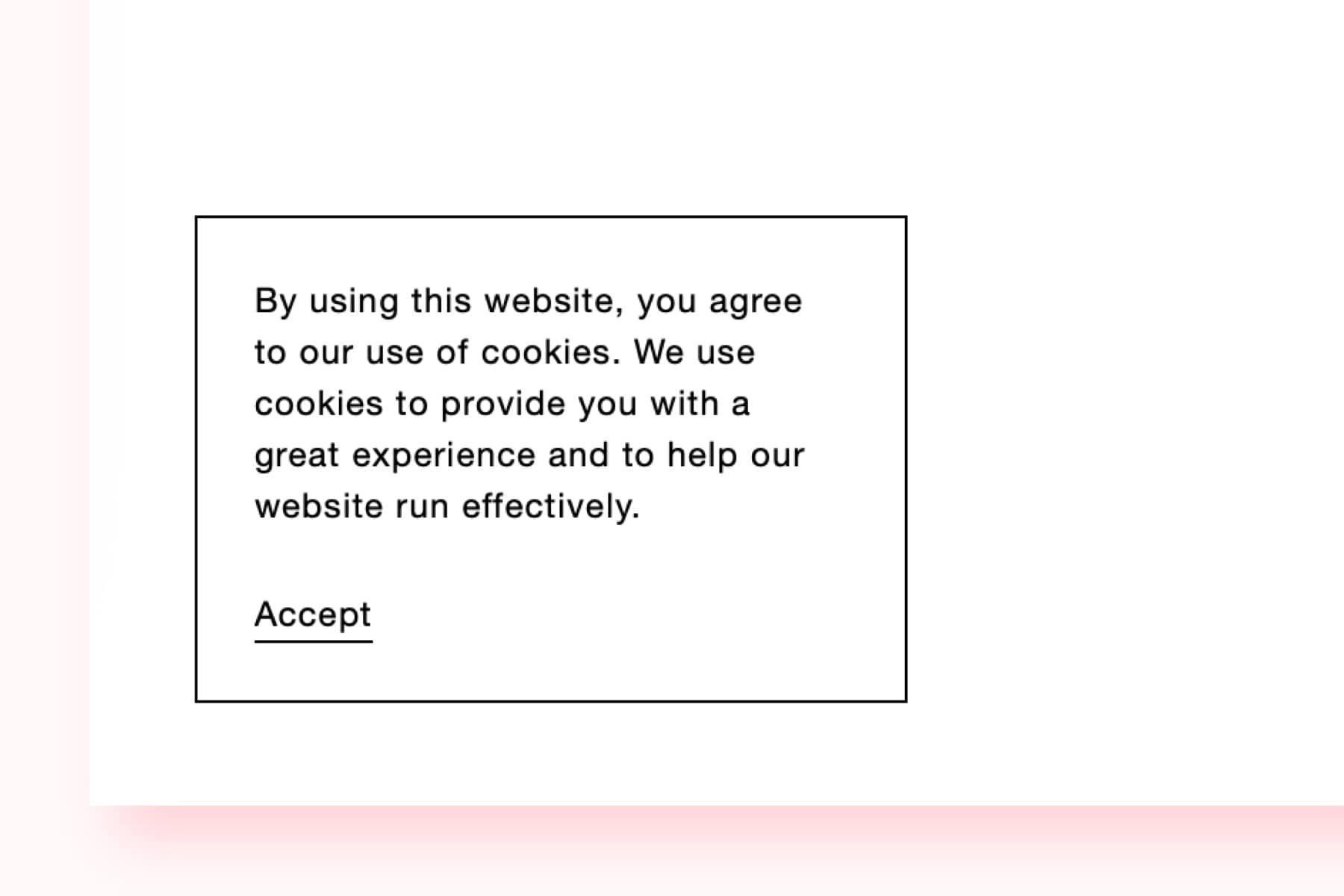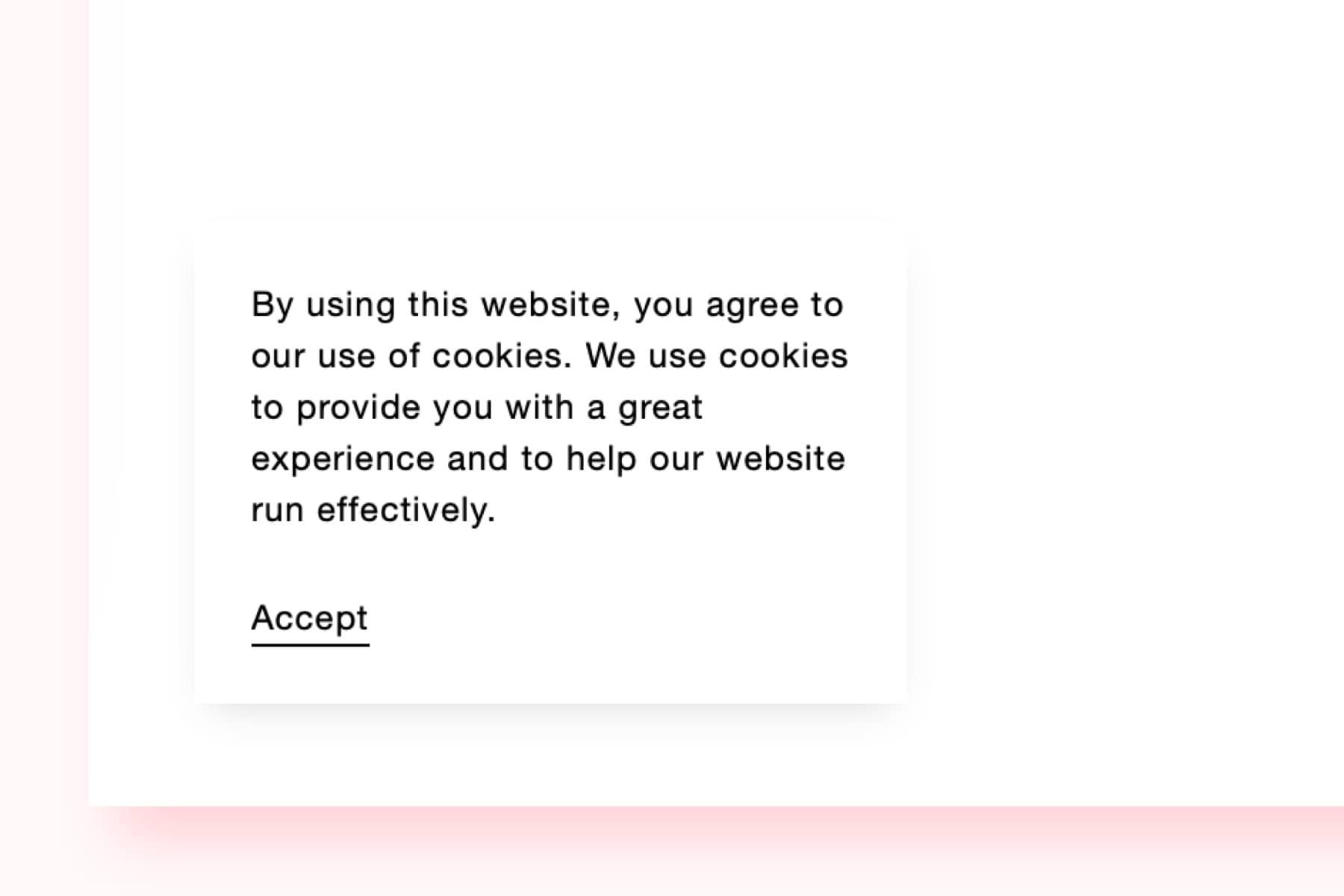6 Essential Squarespace Cookie Banner Customizations in 2025
Ever seen a cookie banner on Squarespace? It's not the most visually-pleasing type of pop-up!
The good news is that there are lots of things you can do to transform your banner and make it stand out on your website.
In this article I'll explain why cookies are important, the tweaks you can make to your cookie banner in Squarespace, and show you six ways to make your banner brilliant!
What is a cookie banner, and what are cookies?
A cookie is a text file that contains data. This file is placed on your computer when you visit a website and allows the website to personalize your user experience.
Let's say you visit an eCommerce website, add some items to your basket, and leave the site. These cookies remember what you put in your basket, so the next time you visit, you don't have to add them in again.
Cookies also remember which product pages you visited, so the website can recommend cool items to you in the future.
A cookie banner alerts site visitors to the fact that you use cookies on your website and gives them the opportunity to consent. That way, if they're concerned about you tracking their data, they can leave your site if they want.
Do I need to have a cookie banner on my Squarespace site?
If your website uses cookies, you need a cookie banner as a bare minimum.
This ensures you comply with data protection regulations like the General Data Protection Regulation (GDPR) and the California Consumer Privacy Act (CCPA).
Of course, you may need to do more than provide a cookie banner, depending on which country you're in.
For example, GDPR advises you have a cookie policy which goes into more detail about the cookies you collect and what you do with them.
How to add a cookie banner to your Squarespace site
First, log into your website and go to Website.
Scroll down to Website Tools at the bottom of the page.
Then choose Cookies & Visitor Data.
From here, you can toggle your cookie banner on and off.
You can also:
Change the opt-in and opt-out button labels
Decide between a bar or a pop-up Squarespace cookie banner
Change where you want the banner to appear on your page
Choose between a light and dark color scheme
Change the call-to-action type – you have the choice of text, a button, or icon
Alter the disclaimer text. I recommend checking the guidelines in your country to see what you need to say
Disable analytics cookies. This means Squarespace Analytics and Google Analytics cookies won't be added to users' computers until they opt in. As consent must be obtained before placing a cookie on a visitor's computer, I recommend leaving this setting as is
Disable the activity log. The activity log tracks visitor activity, including IP address, browser, and operating systems
Find out more about the Squarespace cookie banner settings.
It's important to note that you don't see the Squarespace cookie banner when you're logged into your site. I recommend opening your site in incognito mode to check what your banner looks like.
Squarespace cookie banner customizations you'll love
Squarespace's default cookie banner does the job, but let's be honest, it's bland. While there are a few customization options, they're extremely basic.
The good news is that you can transform your cookie banner using Spark Plugin. Install it on your website, open the menu, choose Site, and you've got several additional options for making your Squarespace cookie banner look stunning!
Here are six of the best tweaks to get you started.
1. Glassmorphism
If you're a fan of the clear, clean, and crisp style made famous by Apple, the Glassmorphism cookie banner is perfect for you!
This frosted Squarespace cookie banner adds a modern feel to any website.
To add this to your website, go to the Spark Plugin Site menu, and under Cookie Banner Styles, choose Glassmorphism.
2. Border
The problem with the standard Squarespace cookie banner is that it doesn't stand out. Adding a border is a brilliant way to draw attention to your cookie banner and entice web visitors to accept.
To add this to your website, go to the Spark Plugin Site menu, and under Cookie Banner Styles, choose Line.
3. Icons
Did you know you can add a cute icon to your cookie banner? This is a fantastic way to show off your brand's personality! And the great thing is, you can combine an icon with all the great styles available.
To add an icon to your cookie banner, go to the Spark Plugin Site menu and under Icon, scroll until you find the icon you want. Choose from a:
Cookie
Heart
Shield
Info sign
Smiley
Thumbs up
Handshake
4. Shadow
If a bold line is too much, a shadow is a more subtle, understated choice. This especially works well if you want your Squarespace cookie banner to be a similar color to the rest of your website, but still want to distinguish between the two.
To add this to your website, go to the Spark Plugin Site menu, and under Cookie Banner Styles, choose Shadow.
5. Color
Your Squarespace cookie banner is a great way to add a pop of color to your website. Spark Plugin makes this super-easy to do! Go to the Spark Plugin Site menu, and under Cookie Banner Styles, choose Colorful.
You can change this color by clicking on Color (background).
Did you know you can change the color of your text too? Just click on Color (text) and choose using the color picker!
6. Soft corners
Rounded corners on your cookie banner can make your brand softer and more approachable. With Spark Plugin, you can combine soft corners with any cookie banner style.
Go to the Spark Plugin Site menu, and under Corners, choose from Square, Soft, and Extra Soft.
Find out more about Spark Plugin's custom cookie banners for Squarespace.
Cookie banners are an essential and highly functional part of your website. However, this doesn't mean they have to be boring.
If you want to spruce up your Squarespace cookie banners, give Spark Plugin a try. Not only do you get the cookie banner modifications, but over 150 other customizations too!