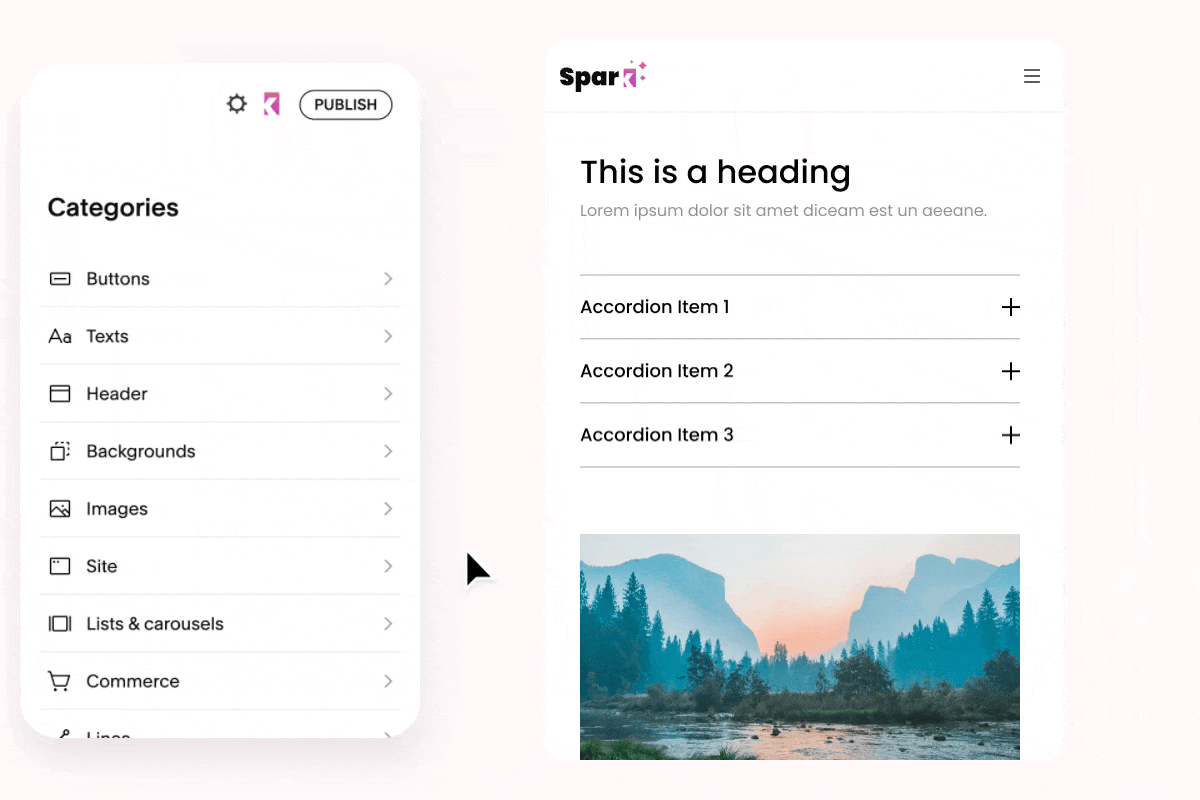Inside The Square vs Spark Plugin: Customization Showdown
Do you sometimes look at your Squarespace website and wish you could make it stand out more?
While Squarespace has decent customization options, it would be great if there were additional things you could do, right?
That’s where customization platforms like Inside the Square and Spark Plugin come into their own. Use a little bit of custom code, and you can transform the look and feel of your site to make it completely perfect!
But…which customization platform is best? Join us as we look at the differences and similarities between Spark Plugin and Inside the Square, and which you should add to your site.
What is Inside the Square?
Inside the Square (or ‘insidethesquare’) is a website full of resources to help people customize and optimize their Squarespace websites, including:
There’s even a series of podcasts you can listen to on the go!
What is Spark Plugin?
Spark Plugin is an easy-to-use Squarespace customization you can use to change how your website looks and functions.
Just paste a one-off code snippet into your website, click the Spark Plugin logo, and you can access over 150 fantastic customizations.
For example, you can:
Animate your background images
Change the shape and style of your call-to-action buttons
Style any block with shadows, additional colors, and borders
Add a scrolling logo carousel to your page
Remove the automatic dull gray overlay from your images
Best of all, Spark Plugin adds new customizations all of the time – keep subscribing, and you’ll get automatic access!
How are Inside the Square and Spark Plugin the same?
Inside the Square and Spark Plugin both share the same goal – to empower people to transform their Squarespace sites without relying on expensive designers.
Spark Plugin does this through its code-free customization interface, while Inside the Square predominantly does this through its tutorials.
These tutorials show Squarespace users how to enhance their sites through the use of custom CSS code, with videos for those who need a little extra help.
Here are some of our favorite tutorials:
Both platforms have their own blogs too, which provide more information about Squarespace as a platform and how to make the most of the functionality to bring in the clicks and conversions!
Why not check out the latest Spark Plugin articles below?
How are Inside the Square and Spark Plugin different?
Spark Plugin offers one service and does it really well – code-free Squarespace customizations.
The benefit of this is that Spark Plugin has a similar menu layout to Squarespace, so you can edit your site easily and quickly, even if you don’t have web design and development experience.
Plus, you don’t have to add tons of CSS code to your Squarespace site, which when mismanaged, can slow your site down and offer a poor user experience.
While Inside the Square offers customization in the shape of CSS tutorials, it also provides additional services like Notion databases, courses, and design support.
This is ideal if you are set on transforming your Squarespace site and need some extra guidance.
Inside the Square or Spark Plugin: Which one should you choose?
Inside the Square and Spark Plugin aren’t in direct competition with each other – they both provide complementary products and services to help you customize your Squarespace site.
Which one is right for you?
It ultimately depends on your needs. If you want to make changes to your Squarespace site and enhance your brand image without having to learn CSS, Spark Plugin is the perfect choice.
If you want to develop a website strategy, understand your goals, and create the custom code that will help you achieve them, Inside the Square may be best for you.
Of course, there’s nothing to stop you from using both together! For example, you can use Spark Plugin to style your website and use an Inside the Square CSS tutorial to provide additional functionality.
Spark Plugin and Inside the Square: Frequently asked questions
What are Spark Plugin and Inside the Square?
Spark Plugin and Inside the Square are customization platforms for Squarespace – they provide styling options that the standard Squarespace platform doesn’t offer.
Are Spark Plugin and Inside the Square free?
There is a monthly charge for Spark Plugin – prices start from $11 a month, with discounts for students, non-profit organizations, and Squarespace Circle members.
Inside the Square offers some free resources like CSS customization tutorials and podcasts, although there is a charge for courses and design support.
Do Spark Plugin and Inside the Square have affiliate programs?
At this moment in time, Inside the Square does not have an affiliate program.
Spark Plugin has an affiliate program where you can earn 30% recurring revenue for every referral you make.
Are there any other customization platforms available for Squarespace?
Yes – here are some other customization platforms we’ve reviewed. Keep coming back to our website, as we’re regularly updating this list with new content!
We hope you enjoyed this comparison article looking at Inside the Square and Spark Plugin. Which one will you use to make your site stand out from the crowd?